We
discuss five key alternatives to windows and Mac and why switching over to
Linux from Windows or Mac is getting easier by the day.
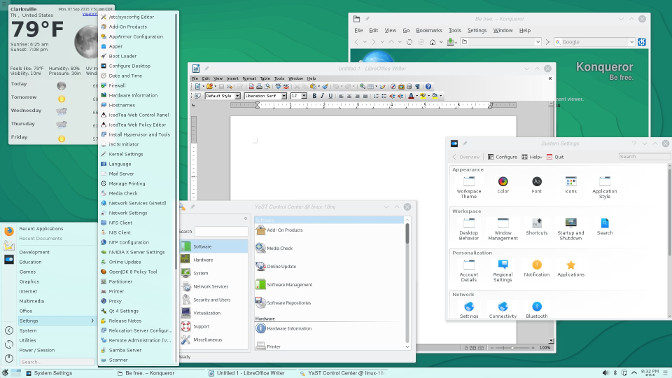 Linux Mint 17.3 comes with updates software and brings
refinements and many new features to make your desktop experience more
comfortable to use. The Driver Manager is more robust than before .it refreshes
the cache before looking for drivers and reports update and installation errors
if appropriate.
Linux Mint 17.3 comes with updates software and brings
refinements and many new features to make your desktop experience more
comfortable to use. The Driver Manager is more robust than before .it refreshes
the cache before looking for drivers and reports update and installation errors
if appropriate.
 Built on the Andriod-x86 project, Remix OS for PC unlocks
our next phase of development for Remix OS and introduces a whole new range of
versatility to how and where you can remix. By revitalizing your seasoned
hardware with Remix OS for PC, breathe new life into it with over 1.6 million
Android apps.
Built on the Andriod-x86 project, Remix OS for PC unlocks
our next phase of development for Remix OS and introduces a whole new range of
versatility to how and where you can remix. By revitalizing your seasoned
hardware with Remix OS for PC, breathe new life into it with over 1.6 million
Android apps.
Windows or mac are two names which can easily be recognized
in the world of PC’s. Most of the devices are running on these operating
systems. Some time ago, windows stopped supporting Windows XP, and in the near future they might
stop supporting win 7 and 8 as well. They are offering an update from their old
OS to latest Win 10, but it’s only for a year after which you have to pay for
this.
Mac machines are
also popular but come with various premium options. Most of the people look for
free or cheap alternatives available. Understanding the need of Windows and Mac
alternatives, we tested a few free Linux distros. These are stable Linux
distros offering various features without charging you a penny.
No more
fears: Busting myths
In past years, Windows and Mac were a preferred choice
because of some myths and less knowledge about Linux services. But now, no
matter whether you have a startup or a giant business, critical technical
support is always your priority. Windows and Mac both offer technical support,
and in the same way, you will get technical support from the Linux team whether
you are using Ubuntu or Fedora.
.NET Support
Business using standardizes Microsoft technology,
specifically .NET web technology had the misconception about the tech support
as well as the reliability of Linux. There is nothing to worry about now. Linux
also supports .NET and you get reliable technical support for uninterrupted
business abilities.
Can’t use popular win software
Wine is a free software available on Linux operating system
that lets you install and use windows applications. so whether you want to use
photoshop, MS-Office , or any popular
Windows software, you can easily install and use them with ‘wine’.
Stability
As with Windows or Mac, which send regular patches and
service packs, etc. to update your PC/laptop, similarly you get updates with
Linux. But, it is the case with Windows after some updates. Linux machines will
be available with 99.99 per cent stability even after rebooting the PC after
patch, services pack, or driver change.
Security
No one can claim, that Windows, Mac or Linux, or any other
operating system is 100 per cent secure. There are loopholes that can lead to
vulnerability. Viruses can attack these machines and can be hacked as well.
However, if you compare that which one is the most vulnerable then Linux will
be behind Windows and Mac. Linux offers excellent security from regular kernel
updates to an almost daily list of security patches. Business owners who rely
on commercially supported Linux system will have access to every available
security fix.
Linux for every machine
Whether you have a new machine with latest configuration or
old machine with some outdated hardware you will be able to find suitable OS
for your machine that will not only be light but will also be compatible with every
hardware. So if you have an old machine
with windows XP or 98, or Mac machine with an old configuration which is
running slow, Linux OS will boost their performance well as provide you
powerful experience.
Free of cost
Another big benefit of Linux is –it comes at no cost. Just
download your preferred OS from the website and then on your machine. As it
comes free of cost that doesn’t mean you won’t get support, yes you get all the
supports from the community, which is wide enough to solve all your queries.
Flexible
Windows and Mac , both are user-friendly operating system, but
if you are looking for flexibility then again Linux will win the match. However,
Win and Mac both offer customization and you can do a lot more with them, yet
there are some restriction you want to, Moreover, several third-party
applications and themes are available for the desktop.
Open Source Linux is an open-source operating system, meaning
you can do lot more things with it, which are not possible with Win and Mac. A
developer can utilize benefits of open source OS and customize or modify the OS
as per the requirements. Also, open source community can play with the OS to
enhance its performance, security and more.
Command line interface
Using the Linux Command-line, you can do pretty much
everything you need. however, Win and Mac users will argue that they can do
everything with their machines even without using commands, yet Linux offers
more power to the user to go out of the boundary and do whatever they want.
We have listed some of the top Linux OS available for you:
Ubuntu 15.10
The Ubuntu 15.0 is available for download and supports PCs,
Laptops, and mobile devices as well. This comes with the latest developer tools
and fresh desktop interface. For ‘markers’, Ubuntu now has supports for more
platforms -20 versus 14 in version 15.04.
Open SUSE Leap is new type of hybrid Linux distribution. it
uses the source from SUSE Linux enterprise(SLE) which gives Leap a level; of
stability. By basing openSUSE on SLE (SUSE Linux Enterprise), The core of Leap
will be maintained by SUSE engineers, Meaning it will get fixes and security
from SLE.
Linux Mint 17.3 “Rosa”
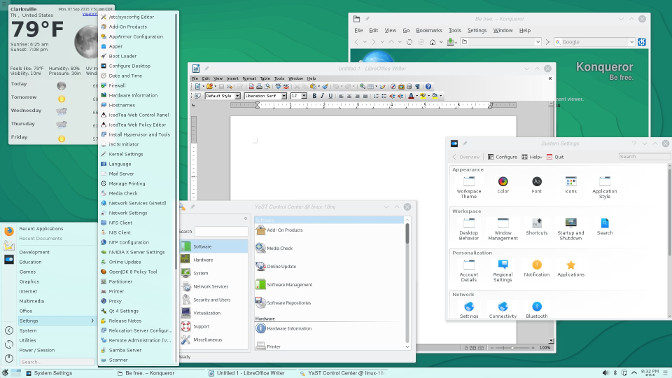 Linux Mint 17.3 comes with updates software and brings
refinements and many new features to make your desktop experience more
comfortable to use. The Driver Manager is more robust than before .it refreshes
the cache before looking for drivers and reports update and installation errors
if appropriate.
Linux Mint 17.3 comes with updates software and brings
refinements and many new features to make your desktop experience more
comfortable to use. The Driver Manager is more robust than before .it refreshes
the cache before looking for drivers and reports update and installation errors
if appropriate.
Fedora 23 workstation
Fedora 23 workstation is a reliable, user-friendly, and
powerful operating system aimed at home users, hobbyists, students, and
software developers. Fedora 23 Workstation features the latest GNOME 3.18
release courtesy of the GNOME community. This release of GNOME includes updates
to the Files browser, and the new Calendar and Todo applications. Fedora 23
workstation is the first release of Fedora to include LibreOffice 5.
Remix 2.0.101 OS
With Remix
OS for PC, you can also conveniently house Remix OS on USB stick. that means
you can literally bring your Remix experience wherever you go. With most
computers in the world powered by x86 chipsets, you should have no trouble finding
the right hardware to run Remix OS.




No comments:
Post a Comment